

I have tried to make CivHack as intuitive as possible, and this is aided by a familiar Gadtools GUI. An explanation of how to make selections and work the interface are unnecessary (yes!).
cd {dirname}Where {dirname} is the name of the directory where CivHack can be found.
(Run) CivHack
SAVEPATH : This is the path that, by default, CivHack will look in for your saved games. It is not necessary to use quote marks, even if the path has spaces in it.FONT : This is the font that will be used to render all text in the GUI. You should give the name of the font file and not the size at it will be automatically scaled to 8 points. Eg:
FONT=ibm.fontThese tooltypes will have been set to the choices you made during installation.
FONT=newtopaz.font
FONT=futurac.font
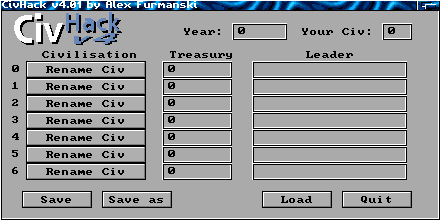 The next thing you will need to do is load in a saved game.
The next thing you will need to do is load in a saved game.
Altering leader names, dates and treasuries
Once updated, the gadgets in the window will have filled with information about the various civilisations in the game.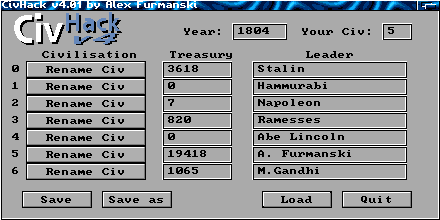
Each row of gadgets represents information for one civilisation and each column shows data about the civilisation. From left to right, the columns are:
The changes that you will find most useful are year changing and treasury changing (good for boosting your performance AND hindering your enemies) as these have an effect on the way the game plays. The other changes are cosmetic, but can provide amusement.
Renaming a Civilisation
You will notice there is not a string gadget containing the civilisation names. This is because there is not one string, but two for each civilisation - a noun and an adjective. Those of you with dodgy grammar need not be afraid, all will be explained.
Clicking on the button labelled "Rename Civ" in a civilisation's row will open up a small window with two string inputs and two buttons. The buttons, "Okay" and "Cancel", are to keep and forget changes made respectively. The two string gadgets are for the noun and adjective, both are labelled. The noun is the name of the civilisation, used in sentences such as "Empire of the Romans" and "A. Furmanski, leader of the Romans" - here Romans is the noun. Adjectives are descriptors and are used by the game in phrases like "Roman Trireme" and "Roman empire" - here Roman is an adjective.
The two string gadgets are for the noun and adjective, both are labelled. The noun is the name of the civilisation, used in sentences such as "Empire of the Romans" and "A. Furmanski, leader of the Romans" - here Romans is the noun. Adjectives are descriptors and are used by the game in phrases like "Roman Trireme" and "Roman empire" - here Roman is an adjective.
For some civilisations, the noun and the adjective are the same - French and French, German and German, Chinese and Chinese. In most cases, the noun will be simply the plural of the adjective. Here are some examples:
| Noun | Adjective |
| Romans | Roman |
| French | French |
| Greeks | Greek |
| Americans | American |
| Some custom civilisations may be | |
| Scottish/Scotts | Scottish |
| Welsh | Welsh |
| Craps | Crap |
| Amigas | Amigan |
| Foreigners | Foreign |
Saving to the same slot
To save all changes to the same save slot as was loaded from, simply click on the "Save" button in the main GUI. THIS WILL OVERWRITE THE OLD SAVE SLOT AND YOU WILL NOT BE ABLE TO GET BACK THE OLD SETTINGS. A requester will pop up, warning you you of this. Clicking on "Overwrite" will overwrite the old saved game.
Until you are confident with using CivHack, and the effect changes can have, I recommend you either save to a new slot or backup the old save file. I CANNOT BE HELD RESPONSIBLE FOR ANY DAMAGE OR LOST DATA THAT ARISES FROM THE USE OR MISUSE OF CIVHACK.
Quitting CivHack
When you have decided you have finished cheating, click the "Quit" button in the main GUI to leave the program. You will be warned that all changes will be lost and given a chance to change your mind.